TUNING PROCEDURES
C. Harper 10/25/00
Galil Customer Service (800) 377-6329
Galil provides auto-tuning routines in WSDK. Start with the Conservative Tuning test. This test will provide tuning numbers with a minimal amount of stress on the system. Next run the General Tuning test and the Auto Crossover Frequency test. Compare the three sets of PID numbers and use the Manual Tuning test to see which set produces a cleaner waveform. You can optimize the tuning parameters by using these PID numbers in the Manual Tuning test and changing them to see if you can generate even cleaner waveforms.
There are three tuning parameters KD, KP and KI. KD is the derivative constant and it effects damping and stability. This number should be the largest. KP is the proportional constant and it effects stiffness and speed of response. KI is the integral constant and it effects position accuracy. A large KI is bad for system stability. This number should be small. Occasionally the default PID numbers will work with the system. These default numbers are: KD = 200, KP = 20 and KI = 2. However, you will get better system results using the PID numbers generated by the tuning procedures.
If your system isnít close to what Galil uses as a system model, then Galilís auto-tuning programs wonít be useful. You will need to use the Manual Tuning test to generate the PID numbers. You can also change the Dwell Time, Step Size, Acceleration, Deceleration, Maximum Speed and the display options in the Step Response Parameters window to help optimize the test for your system.
1. Set KP and KI to zero. Gradually increase KD until the system becomes unstable. i.e. KD = 50, 100, 150, 200, etc. You will be able to tell by sight, sound or touch when it becomes unstable. Back off the KD number by about 20%.
2. Next gradually increase the KP number until the system again becomes unstable. i.e. KP = 5, 10, 15, etc. Back off the KP number until the system is stable again.
3. The last number to increase is KI. Increase this by very small increments i.e. KI = 1, 2, 3, etc. On highly unstable systems any KI value above zero will start the system rocking. To stop this reduce the KI value to zero.
The goal of tuning is to come up with tuning numbers that allow the system to be stable and run smoothly. The Storage Scope feature is another option that allows you to record and display the actions of the controller. You want to see a good clean square wave displayed with a minimal amount of position error.
Ideal
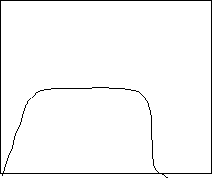
Overdamped
KP too small or KD too large
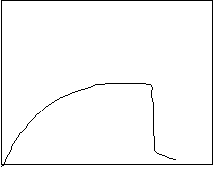
Under-damped

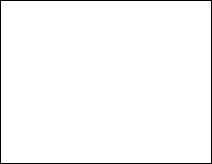 KI,
KP too large or KD too small
KI,
KP too large or KD too small