ESI Spectrograph Electronics Manual
Miscellaneous Drawings:
| EL-1027 | Varian Ion Pump Controller Overload Protection |
| EL-1270 | Varian Ion Pump Controller |
| EL-1183 | CCD Shutter Controller |
| EL-1230 | 24 Analog Input Board |
| EL-1233 | Tester and Simulator for Shutters |
| EL-1236 | Servo Motor Stage Interconnection Box - Single Loop Encoder |
| EL-1238 | Servo Motor Stage Interconnection Box - Dual Loop Encoder |
| EL-1262 | Dual Hollow Cathode Driver Board |
| EL-1264 | Opto-22 G4PB24 Layout |
| EL-1265 | Serial Cable Wiring |
| EL-1266 | Galil Amplifier Panel Wiring |
| EL-1267 | Galil Amplifier Connector Layout |
| EL-2260 | Encoder Cable Driver |
Varian Ion Pump Controller Overload Protection. EL-1027
The Varian Ion Pump Controllers have no built-in current overload protection. This circuit provides that function by sensing pump current and removing 120VAC from the controller if an overload is detected. The circuit has under gone many revisions since it was first designed in 1984. This document applies to the version that is current as of 1/1/1999.
Simplified Schematic
The controller circuit itself is modified at three points and a PC board is added to provide control and monitoring functions. The first controller mod is to interrupt the AC to the controller after the fuse with a relay, which provides a means of turning off the controller in the event of an overload. The second modification places a third switch wafer on the meter range switch to provide feedback as to switch position. The third is to place a 10 ohm current sensing resistor in the current return path of the high voltage supply.
The current sensing resistor is inserted between the ground-return tap on the high voltage transformer (pin 5) and the ‘B’ wiper of the rotary switch. The value of the resister is small enough to not affect the ion pump current but large enough to develop a usable voltage. This voltage is differentially sensed by op-amp U1. The amplified output goes both to a second op-amp and a transistor relay driver. The function of the relay driver is to hold the relay energized as long as the controller current is low enough that the ion pump is in no danger of overheating. If the current rises too far, T1 is turned on which turns off T2 releasing the relay. The relay interrupts the AC voltage to the controller preventing a sustained overload. The second op-amp, U2, supplies an isolated, amplified voltage proportional to the current sensed by the 10 ohm resistor which can be monitored by a remote device. The amplification of U1 is set to cause the relay to drop out at approximately 3.5mA; far more than an ion pump should draw in normal operation but well within the abilities of the controller.
A dual polarity 15 volt power supply is needed to operate the PC board. Since the power supply is connected to the AC following the relay and the initial condition of the relay is open, the PC board is not powered at first. A "start/reset" pushbutton is provided to close the relay after the controller power switch is turned on. It is also used to restart the controller after a current overload has shut it down. In either case, the switch must be held down until ion pump current drops below the 3.5mA trip point and the relay energizes. In order to use the controller from a remote position, a pair of wires connected in parallel with the switch is brought from the switch to a 14 pin connector.
The position of the meter range switch has some effect on the current sensed by the 10 ohm resistor. To maintain consistent current readings by the remote device, it is important to know that the switch is in the same position for each reading. The third switch wafer provides a closure only when the switch is in the "5KV" position enabling to remote device to know when readings are valid.
The connector on the back panel provides for remote monitoring & operation functions. A 4 pin connector was added to allow HIRES to monitor the on/off state of the power and to monitor the ion pump current. For ESI & DEIMOS, a 14 pin connector replaced the 4 pin and carries same functions as the 4 pin connector and additionally provides for remote pushbutton operation and range switch position sensing. Only one of these connectors will be used since if the 14 pin connector is used, the 4 pin would be redundant.
Varian Ion Pump Controller . EL-1270
The controller schematic is shown here for reference.
CCD Shutter Controller. EL-1183
USER GUIDE
CONNECTORS:
A 10-pin ribbon connector accepts an open/close signal from a CCD controller (or other source) and returns shutter status in the form of separate open and close signals. A-7 pin MS connector sends control pulses to electrically toggle Skinner air solenoids which energize the Bimba air pistons which move the shutter blades in and out. Each air piston sends back limit signals to the controller's 5-pin MS connector that indicate which end of travel the air piston is at.
CONTROLS:
A row of 4 LED lamps shows the current state of the air piston limits. The toggle switch turns them off for dark operation.The push button switch is to help "jog" loose a stuck shutter blade by pulsing it repeatedly in the open direction.The toggle switch to the left of the jog push button is normally in the "center off" position. If for some reason (e.g.: one blade is stuck open) the astronomer wants to operate with only one shutter blade moving, the "One Blade" switch should be moved to the left for left-blade-only or moved to the right for right-blade-only.
TECHNICAL
The controller box provides 24 volt pulses of alternate polarity to a pair of Honeywell Skinner air valves. (P/N 73419AN2NN00M1J011C2, 24VDC) These valves latch into position and thus don't require a continuous signal to keep them activated.The Skinner valves have 5 air fittings on them as follows:
P: Pressure in (30-150 PSI)
A: Pressure to outboard air cylinder fitting (closes shutter blade)
B: Pressure to inboard air cylinder fitting (opens shutter blade)
EA: Exhaust air from A fitting
EB: Exhaust air from B fitting
The black wires from the solenoid coils must go to pins A & C and the red wires go to pins B & D on the 7-pin MS connector. Reversing the red & black wires or the A & B air lines will cause the shutter to fail, although it may seem to work for a few strokes. A positive voltage on the black solenoid wire should apply air to the B port of the skinner valve and should open the shutter blade.
The shutter blades themselves are pushed or pulled into position by Bimba air cylinders. Inside the air cylinders at each end are two magnets, one at each end of the internal piston, which can be used to actuate external reed switches to indicate the position of the piston. In this application the switches serve to indicate whether the shutter blade is fully in the light path (closed) or fully out of the light path (open).
The speed of the shutter blades is set by adjusting the flow control valves which are located at each end of the cylinder. They control the rate of air release from one end of a cylinder as pressure at the other end moves the piston. If the air is released without restriction, the piston can move fast enough to damage the shutter blade itself.
Another possible effect of "fast piston" is to jar the external switches loose so that they don't indicate that the piston is at one end or the other, leaving the controller unable to tell that the move has completed. If the solenoid pulse length was just set by the limit switches, a stuck blade would cause the power to remain applied to the solenoid coils overheating them. The coils have a 20% duty cycle with a maximum on time of 5 min. The solenoid driver chips would probably burn out too. On the other hand, if the switches are properly attached, they should not be able to be jarred loose.To avoid the overheating problem from this and other possible causes, a one-shot chip sets the maximum on-time to about 200mS.
Each solenoid coil is driven by H-Bridge transistor array, the SGS L6202. Given separate open & close input signals, the pair of outputs is either 24V & Ground or Ground & 24V. This provides current through the solenoid coils first in one direction and then in the other. The negative true inputs to the L6202 chips come from a programmable logic device, an Altera EP610. This chip is where most of the action takes place.
The EP610 accepts inputs from the 2 pairs of limit switches, the open/close command line, the reset circuit, the jog push button and the "One Blade" switch.
In addition to the open & close signals sent to the L6202 chips, the EP610 sends back to the CCD controller two negative-true signals, one indicating that the shutter is open and the other indicating that the shutter is closed. The lines from the 4 limit switches also are sent back, to allow software monitoring. In addition to a common signal ground and power ground, 5 volts is supplied to power a test box, (El-1233) which can be used to simulate the controller and/or the shutter.
The signal from the reset line, an R-C delay circuit, is used to establish the initial state of the shutter. First both blades are told to open, then the right blade is told to close.
The open/close input signal is normally low, keeping the shutter closed. When the signal goes high, the shutter will open and stay open for as long as the signal stays high.
A latch, internal to the EP610, remembers which blade was the last to open, which allows the controller to close the other blade, producing an alternating left-open/right-open pattern. Power is applied to the solenoid coil until the appropriate piston limit switch indicates movement is complete or for a maximum time set by the one-shot. This ensures that the pulse of current won't be too short to trip the solenoid.
The jog button provides solenoid current to the blade that's not open. By repeatedly pressing the button, the stuck blade may be encouraged to open. Once the stuck blade is fully open, the observer can continue to operate by putting the "One Blade" switch in the Left position if the right blade was stuck and vice-versa.
24 Analog Input Board. EL-1230
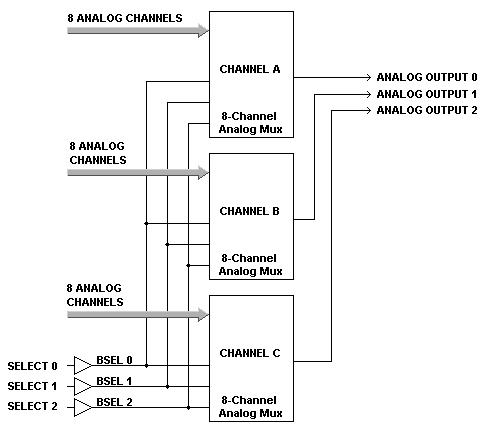
Simplified Schematic
This board enables the Galil controllers to monitor up to 24 analog inputs. It was originally intended to connect to LM-35 temperature sensors but because we made it general purpose enough, it can be configured for other analog input signals as well. The board uses three 8-channel analog multiplexers to select one of eight inputs. The digital select lines come in on J1 pins 2, 4, and 6 and are buffered by the 74ALS35 buffer IC. They are wired to the address lines of G4 (sheet 1), G7, (sheet 2) and G11 (sheet 3). The outputs of the individual multiplexers are then wired to J1 output pins 9 (sheet 1), 11 (sheet 2), and 13 (sheet 3). The diagram above shows that we are looking at three inputs continuously and that when we change the select bits that we get three different inputs.
As mentioned above, these boards can be used to monitor several different types of inputs. The original use was for a temperature sensor supplying only a positive voltage output. It was soon discovered that it would be more useful to monitor both positive and negative temperatures. To this end, the circuit was modified by making certain parts optional.
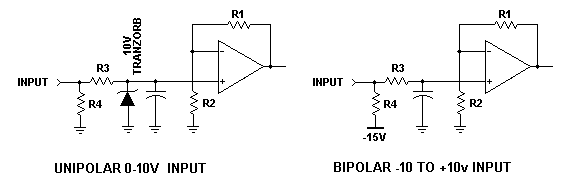
In the schematic on the left, the parts are selected for a unipolar input. This form is used for inputs from Renishaw encoders and other types of sensors that provide an analog output. Here, a 10V tranzorb is used to protect the amplifier from any spikes that might get onto the input. The gain of the stage, set by normal op-amp procedures, is selected to present a 0-10V signal to the analog multiplexer. The Renishaw encoder's status signal is a 0-5V signal so we set the gain for these inputs to A = 2. Other sensors are set accordingly.
The schematic on the right, show the configuration for a bipolar input. The temperature sensors are capable of negative outputs and thus, the circuit for them has the pulldown resistor tied to -15V. Also, the Tranzorb is removed from the circuit. The LM-35 sensors provide a 10mV/° signal that we amplify by a factor of 10 to give the Galil an input of 100mV/° . Thus, with an input of 0-10V we get a temperature reading of 0 to 100°.
Simplified Schematic
Refer to the EL-1230 schematic for a more detailed discussion. On the lower left-hand side of sheet one is a DB-25 connector, J2. The connector has eight each +5 volt, Gnd, and input signal. The +5V and Gnd go to the LM-35 sensor and the input is the signal from it.
This sheet also contains eight amplifier circuits. The input channels are designated Channel nA where n is the channel number and A refers to the analog output at which the Galil can read the signal.
With the exceptions of channels 1C, 2C, 3C, 4C, and 7C (on sheet 3), the other input amplifiers can be set for a nominal gain of 10 via the input and gain resistors or they can be made bipolar by removing the tranzorb and connecting a pull-down resistor to the -15V supply. Using channel 1A, as an example R4, R5, and R6 set the gain of the amplifier to 10. A 10V tranzorb can be added across any unipolar input so that any over voltage won’t damage the op-amp. Note though that because of the board layout, this must be done in groups of four to accommodate the eight pin package of the SMDA-12. The output of the op-amp is sent to the LF13508NA analog multiplexer input S1 at pin 4. Again, the output of the analog multiplexer is connected to pin 9 of J1 and is read by the Galil controller at ANALOG IN 1.
Sheet 2 show the second bank of inputs on J3. The inputs, 1B through 8B, are multiplexed at G7 and the output is connected to pin 11 of J1 and is read by the Galil controller at ANALOG IN 2.
Sheet 3 is somewhat different from 1 and 2 in that five of the channels are hard wired to an onboard LM35 or the various power supplies. Thus, additional temperature sensors are wired via a DB-9 instead of a DB-25. Channel 1C is wired to the +5V logic supply. It is applied to op-amp G10 where the gain is set to 1. Thus the level of the supply is read directly by the Galil controller. Channel 2C monitors both the +15 volt and –15 volt logic supplies. This is done by selecting R69 and R70 to produce a voltage near the center of the range of the ADC input of the Galil controller. The gain of the op-amp is set to 1 by R71. This allows the controller to watch for changes in either supply by looking at just one input. Again, the input is protected by the 10V tranzorb. Channels 3C and 4C are setup to monitor the 28-volt servo motor supply. Though we only use one in this application, each of the inputs are attenuated by the combination of the input and gain resistors. The attenuation produces an output level near 5 volts, again in the middle of the Galil’s ADC input range. Channel 7C is hard-wired to an onboard temperature sensor. This sensor is used to monitor the ambient temperature at the board and thus, in the electronics locker in which it is mounted. The last three channels are again set for a gain of 10 for possible use of temperature sensors. The inputs, 1C through 8C, are multiplexed at G11 and the output is connected to pin 13 of J1 and is read by the Galil controller at ANALOG IN 3.
Tester and Simulator for Shutters. EL-1233
Overview
This is a hand paddle that can be used to verify the proper operation of the shutter controller (EL-1183) or to trouble shoot faulty operation. Depending on how it’s connected, it can be used to simulate the CCD Controller system, the shutter itself or both.
Connections
The tester, itself, has a 20-pin IDC connector that carries all functions. The cable attached to it fans out to three other connectors; two MS style connectors, a 7-pin and a 5-pin, and one that is either a 10-pin IDC or a 15-pin D-sub. All three connectors go to the shutter controller box.
Operation
Inside the tester, the 7-pin MS connector goes to two pairs of red & green LED’s connected in parallel, back-to-back that indicate the direction of current flow sent to the air piston solenoids. The polarity to open a shutter blade lights the green LED and the polarity to close a shutter blade lights the red LED. A light will flash briefly indicating the current that would have activated the air piston solenoid.
The 5-pin MS connector goes to two center-off toggle switches which simulate the air piston limit switches. (The center-off function allows simulating a shutter blade that is in transition or has gotten stuck between its open & close positions.) These should be set to reflect the state the blades would be in according to which solenoid light flashed. For example, if the left-open light flashed, the left limit switch should then be set to the open position.
Together, the functions of these two MS connectors comprise the "stage simulation" part of the tester. If either of them is used, the other should be used also.
The 10-pin IDC (or the DB-15) connector goes to the "controller simulation" part of the tester. The four LED’s represent the air piston limit switch information being sent back to the controller. Their state should match that of the LED’s on the shutter controller itself. The two "shutter status" LED’s shown in the schematic are not implemented on some of the testers.
When the push-button switch, S1, is pressed, it turns off the transistor allowing the "open/close" command line to go high, telling the shutter controller to open the shutter. The shutter will stay open only as long as the switch is pressed. Releasing the switch turns the transistor on, pulling the command line to ground thus telling the controller to close the shutter.
Usage
The two sections of the tester can be used separately or together depending on what type of tests are needed. Used together, the shutter box itself can be tested, acting both as CCD controller and as the shutter mechanism. Is that mode, care should be taken to "coordinate" the command push button and the limit switches. For example, if the command push button is pressed and the left-open solenoid light flashes, the button should not be released until the left limit switch is moved to the open position. Upon releasing the push button, the right-close light will flash and the right limit switch should be moved to the closed position.
If just the CCD controller section is plugged in, and the shutter mechanism is attached to the shutter controller by the MS connectors, the tester acts as a manual control allowing the shutter to be opened and closed. The limit feedback lights show what is happening with the shutter.
If the MS connectors of the tester are connected to the shutter controller and the CCD controller is connected to the shutter controller, then the CCD controller can run the shutters and the results can be monitored at the tester. This mode also allows error conditions to be simulated to test the CCD software. For example, if the CCD controller commands the shutter to open and the limit switches on the tester are not moved, the effect would be to simulate that the air piston was stuck and that the CCD software should not start the exposure it had intended to start.
Servo Motor Stage Interconnection Box - Single Loop Encoder. EL-1236
Each servo motor stage has an interconnect box. It's used to provide a single location for the stage wiring to terminate. It also provides terminal strips to act as a break-out. The cover can be removed and a technician can then probe any of the signals going to or from the stage.
Single loop version is the simplest of the interconnect boxes. It simply passes all of the motor, encoder, and limit switch signals to and from the Galil controller and the stage.
The stages that use single loop encoding are:
1 TV Focus Stage 2 TV Filter Wheel Stage 3 Post Dispersion Prism Stage 4 Image Flat Stage 5 Low Dispersion Flat Stage Sheet 1 shows the pin outs of the connectors and terminal strip in schematic form. Sheet 2 shows the physical layout of the various components and wiring of the box. Sheet 3 is a wiring list that specifies the connections within the box.
Servo Motor Stage Interconnection Box - Dual Loop Encoder. EL-1238
Each servo motor stage has an interconnect box. It's used to provide a single location for the stage wiring to terminate. It also provides terminal strips to act as a break-out. The cover can be removed and a technician can then probe any of the signals going to or from the stage.
The dual loop version passes all of the motor, encoder, and limit switch signals plus the signals from a second encoder to and from the Galil controller and the stage. In this case however, the Secondary encoder is wired into the motor encoder inputs and the motor encoder is wired into the secondary encoder inputs. This allows the Galil controller to servo on the Renishaw encoder instead of the motor encoder. Among other advantages, this means that the position information is coming directly from the stage position and not the motor encoder and thus does not see any 'sloop' in the drive system. Again, the second encoder requires the addition of two extra connectors: J4 is a DB-15 connector that cables to the Renishaw Encoder and J5 which cables back to the secondary encoder input connector of the amplifier panel.
The stages that use dual loop encoding are:
1 Slitmask Wheel Stage 2 Filter Wheel Stage 3 Aperture Wheel Stage 4 Collimator Focus Stage 1 5 Collimator Focus Stage 2 6 Collimator Focus Stage 3
Dual Hollow Cathode Driver Board. EL-1262
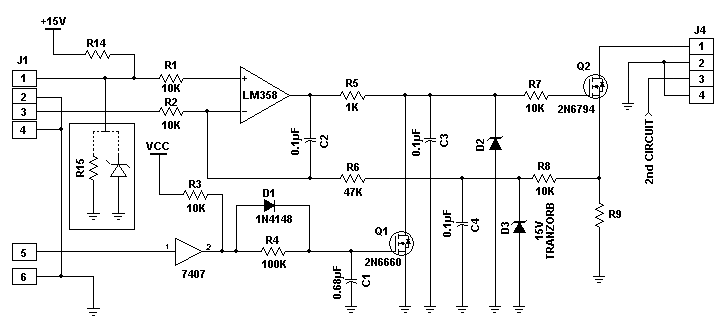
Simplified Schematic
This board is derived from the quad driver that was used in the HIRES. This board however, contains only two circuits. The following description will be of the upper circuit. Except for the component numbers and pin numbers the other circuit is the same.
The circuit is controlled by two inputs: an analog input on pin 1 of J1 which can determine the current flow in the hollow cathode tube, and a digital enable input on pin 5 of J1. The analog input can either be wired to an analog output source or supplying a level determined either by a resistor voltage divider or by a zener diode can set the input. In the case of the resistor divider the level is set by R14 and R15. For a zener diode, R14 is used to limit the current through the diode which is inserted instead of R15. What ever the source, the analog level is fed to the positive input of the amplifier (pin 3) where it is compared with a voltage produced by current through the hollow cathode tube (via transistor Q2 and resistor R9). The value of R9 is chosen such that 50mA through the tube will produce 10V on the resistor. Any difference between the requested current and the measured current will produce an error voltage on pin 1 of the amplifier. This error voltage is coupled via R5 and R7 to the gate of Q2 to control the flow of current in the tube. At the junction of R5 and R7 is a tranzorb (D2) to protect the amplifier in case Q2 should short and apply 400V to R7. Also, at that junction, the FET Q1 can short the error signal to ground if the enable signal if the enable signal is not present on pin 5. The voltage on R9, which indicates the current flowing through the tube, is routed through R6 and R8 back to the negative input of the amplifier, and also, via pin 3, and is available for external monitoring.
In the specific case of ESI, the input level is set with a zener diode. A 1N751A diode is used and R14 is 10K. The equivalent of 1.2K is set by the parallel combination of 15K and 1.21K mounted in R12 and R13 (R9-R13 are all in parallel and are considered to be R9). The analog input to the circuit is left floating and the digital enable line is held at ground via a DB-9 shorting connector that keeps the circuit enabled continuously. To control the Copper-Argon lamp in the ESI instrument AC power to the high voltage power supply is switched on and off. This circuit provides the high voltage to fire the lamp off and then regulates the current to 5mA. When the power supply is turned on, the preset voltage is applied to the inverting input of the op-amp, Because no current is flowing yet, a large error signal will be present an Q2 will turn fully on. This will apply +400V to the hollow cathode tube. When the tube fires and starts to conduct, the amplifier will sense this and adjust the error signal until the current flowing in the tube equals 5mA.
Opto-22 G4PB24 Layout. EL-1264
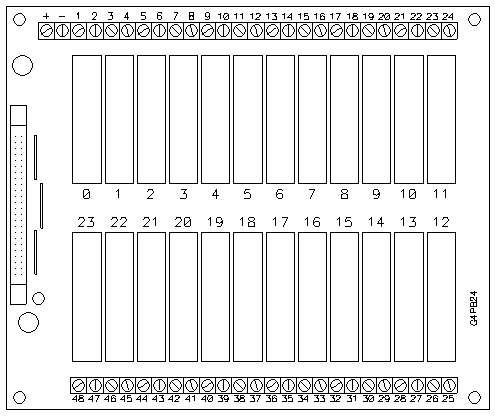
This drawing shows the layout of the G4PB24 module mounting rack. It is used for initial design and is included for reference.
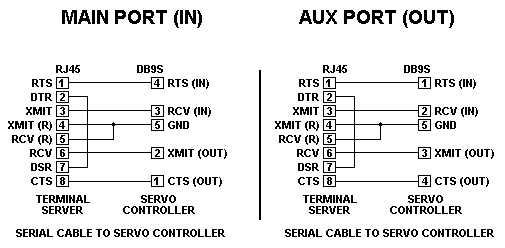
This drawing shows the wiring of the communications cables that connect the Galil controller to the Lantronix terminal server. On the left-hand side of the drawing is the wiring for the main port. It shows the pinouts for both the terminal server and the main port on the Galil box. On the right-hand side of the drawing is the wiring for the auxiliary port. The communication cables are normal RJ-45 cables connected to the jacks of the Lantronix unit but the Galil end has a custom wired RJ-45 to DB-9 connector. The difference between the two cables is that the inputs and outputs are swapped. Thus, the DB-9 cable connectors are not interchangeable.
Galil Amplifier Panel Wiring. EL-1266
This drawing shows the connections of the various servo stages on sheet one and the 57-pin CPC connector to the Amplifier Panel J0 and J10 on sheet two. Note, these sheets are too complex to show here. You can however bring them up in a seperate viewer or refer to the hard copies.
Sheet 1
Each of the servo stage connectors are wired that same so we will just look at connectors J1 that connects to the servo stage and J21 that connects to an auxiliary encoder. All of the logic inputs such as FLSA and IN1/LX are pulled low via the limit switches for a true.
To start with, pins 1 through 4 carry the motor drive current so they are doubled up to increase the current carrying capabilities. They are wired such that each of two twisted pairs contains a +Motor and a -Motor signal. Pin 5 is connected to pin-41 of the AMP-1140, IN1/LX, and is wired to the secondary motion limits, when used. These limits are wired in parallel so that contacting either one will signal the Galil controller to abort movement. Because these limits disconnect the power to the motor, the only way to get back out of the limit is to manually turn the shaft of the motor to back off the stage. Pin 6 is a ground that originates at terminal strip TBB-11 and is wired to the common side of the two secondary limit switches. Pins 7-10 are the buffered, differential input lines for the motor encoder (in most cases - see EL-1236 through EL-1238). They connect to pins 77, 78, 79 and 80 of the AMP-1140. Pins 11 and 12 come from terminal strip TBA-1 and TBB-3 and supply +5V and ground to the EL-2260 Encoder Buffer card and the motor encoder. Pins 13 and 14 are not assigned. Pin 15, FWD. LIMIT, and pin 16, REV. LIMIT, are connected to pins 63 and 64 of the Galil and carry the 'low true' primary limit signal from the servo stage. These signals are not used on rotational stages. Two ground wires originate at terminal strip TBB-4. When used pin 17 is wired to the forward and reverse primary limits and pin 18 supplies the ground to the home fiducial. Pin 19 is the HOME signal and is wired to pin 65 of the controller. Pin 20 comes from terminal strip TBA-1 and brings +5V out to the home fiducial. Pin 21 is wired to pin 26 of the controller and when it is pulled low, the LED in the home fiducial is turned on to enable it. Pins 22 through 24 are not assigned. Pins 25 and 26 carry the individual shields of the cables twisted pairs to the common shield point on the amplifier connector panel.
Towards the right-hand side of the drawing are connectors J21 through J28. These are the input jacks for a secondary encoder when used. ESI uses secondary encoders on the three rotating wheels, Slitmask, Filter and Aperture, and the three Collimator actuators. Pin 9 comes from terminal strip TBA-9 and supplies +5V to the encoder. Pin 8 comes from terminal strip TBE-10 and supplies the ground. Pins 7 and 6 carry the differential A signal from the encoder to pins 59 and 58 of the AMP-1140. Pins 5 and 4 carry the differential B signal from the encoder to pins 57 and 56. Pins 3 and 2 carry the differential INDEX signal from the encoder to pins 81 and 82. Pin 1 is the shield.
Note: see the ESI Stage document or the individual stage wiring diagram for information of the configuration of any individual stage.
Sheet 2
This diagram shows the ground and +5V connections between the various stage connectors and the large 57-pin CPC connector. Each of the stage connectors have 4 ground connections and 2 +5V connections. Each of the secondary encoder connectors have 1 each +5V and ground connections. All of these wires run from the large terminal strips on the Galil plate to the connector on each of the AMP-1140 amplifier panels.
Galil Amplifier Connector Layout. EL-1267
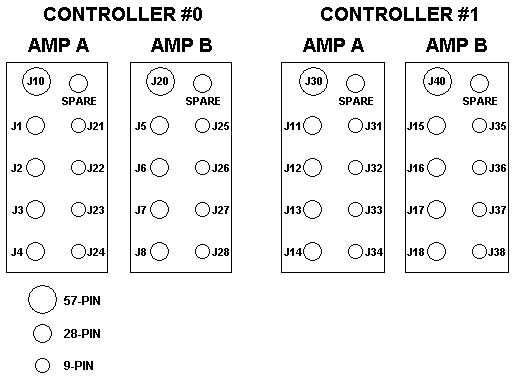
This diagram shows the physical layout of the connectors on the AMP-1140 amplifier panel. It is included for reference only.
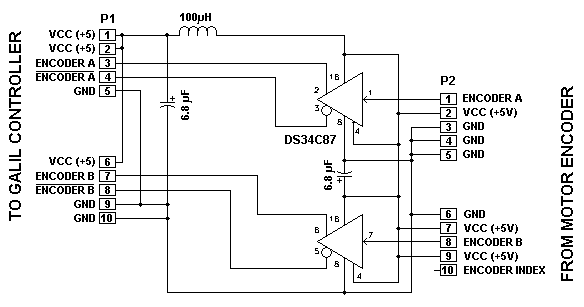
The encoders attached to the servo motors only provide single-ended signals which can be noise sensitive. To provide more reliability in motor positioning, these signals are converted to differential signals with the drivers provided on this card. This is a small board that resides inside the stage interconnect box for each servo stage. It has two connectors. P1 connects to the internal terminal strip in the interconnect box where it receives power and sends it's output waveforms. P2 connects directly to the motor encoder using the same pin-out as the encoder. The driver is a standard DS3487 (RS-422) driver. The power to the board is filtered by L1, C1 and C2.